Table of Contents
Introduction
What is Salesforce Lightning?
Salesforce Lightning is a powerful platform that provides a modern and intuitive user interface for building and customizing applications. It offers a range of tools and features that enable users to create dynamic and interactive experiences. With Salesforce Lightning, businesses can streamline their processes, automate tasks, and enhance collaboration among teams. This tutorial will guide you through the process of mastering Salesforce Lightning, step by step, so you can leverage its full potential and take your application development skills to the next level.
Benefits of Salesforce Lightning
Salesforce Lightning offers numerous benefits that make it a powerful tool for businesses. One of the key advantages of Salesforce Lightning is its user-friendly interface, which allows users to navigate and access information easily. Additionally, Salesforce Lightning provides enhanced productivity features, such as customizable dashboards and drag-and-drop functionality, that streamline workflows and improve efficiency. Another benefit of Salesforce Lightning is its mobile compatibility, enabling users to access and manage their data on-the-go. Furthermore, Salesforce Lightning offers advanced analytics and reporting capabilities, allowing businesses to gain valuable insights and make data-driven decisions. Overall, Salesforce Lightning empowers businesses to optimize their sales processes, improve customer engagement, and drive growth.
Overview of the Tutorial
The tutorial ‘Mastering Salesforce Lightning: A Step-by-Step Tutorial’ provides a comprehensive overview of Salesforce Lightning, a powerful framework for building modern and interactive user interfaces in Salesforce. In this tutorial, you will learn the basics of Salesforce Lightning, including its key features and benefits. The tutorial will guide you through the step-by-step process of creating Lightning components, configuring Lightning pages, and integrating them into your Salesforce org. By the end of this tutorial, you will have a solid understanding of Salesforce Lightning and be able to leverage its capabilities to enhance the user experience of your Salesforce applications.
Getting Started
Setting up a Salesforce Developer Account
Setting up a Salesforce Developer Account is the first step towards mastering Salesforce Lightning. A Salesforce Developer Account provides you with a dedicated environment to build and test your Salesforce applications. To set up a Salesforce Developer Account, you can visit the Salesforce website and sign up for a free account. Once you have created your account, you will have access to various tools and resources that will help you learn and develop with Salesforce Lightning. By setting up a Salesforce Developer Account, you can explore the powerful features of Salesforce Lightning and gain hands-on experience in building custom applications and automating business processes.
Navigating the Salesforce Lightning Interface
The Salesforce Lightning interface provides a modern and intuitive user experience that allows users to navigate through various features and functionalities with ease. With its sleek design and responsive layout, users can quickly access different tabs, records, and tools, making their workflow more efficient. The interface also offers customizable dashboards and reports, giving users the flexibility to personalize their workspace and access important information at a glance. Whether you are a beginner or an experienced user, navigating the Salesforce Lightning interface is straightforward and user-friendly, making it easier to maximize productivity and achieve your business goals.
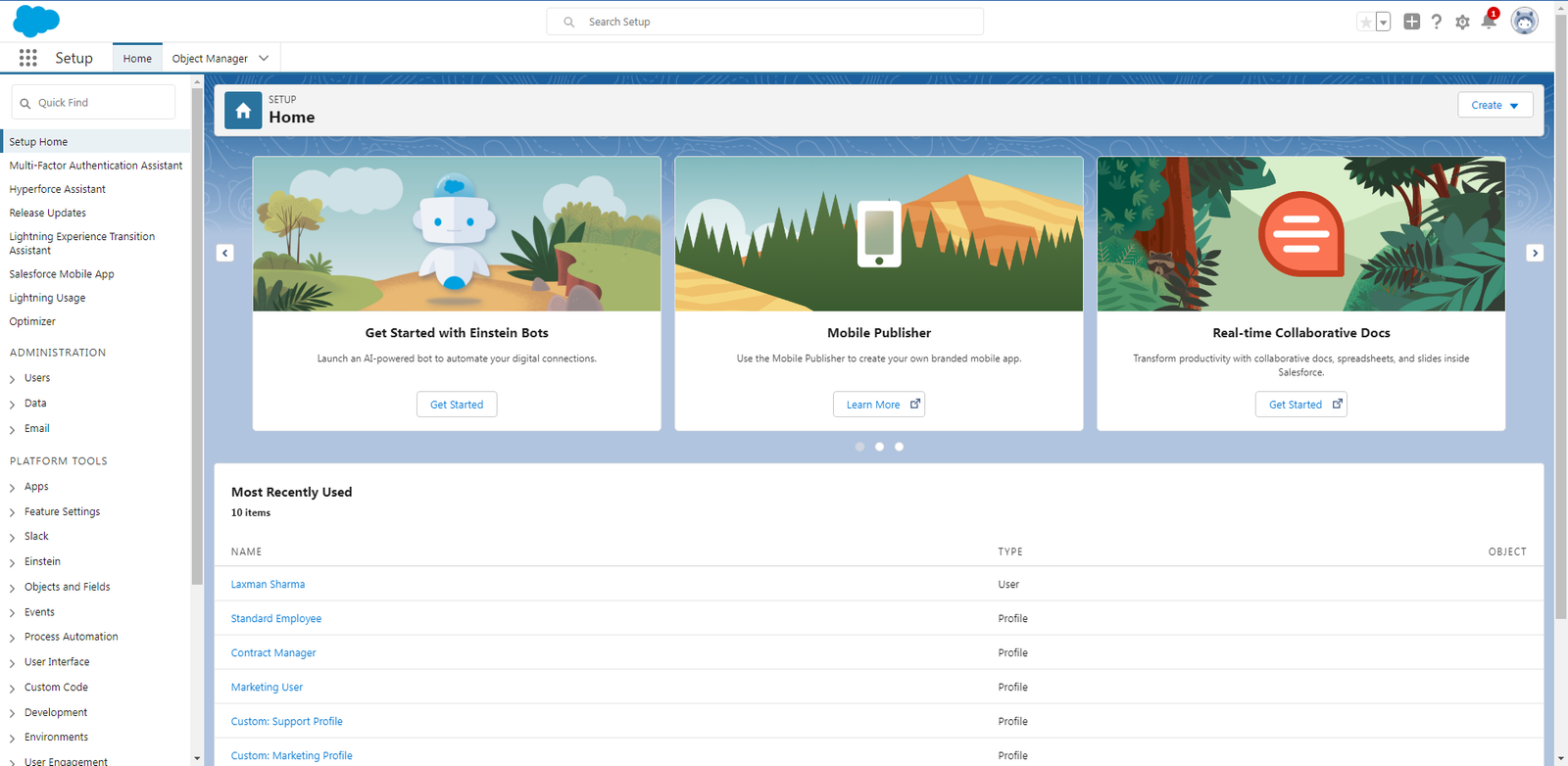
Customizing the Salesforce Lightning Experience
Customizing the Salesforce Lightning Experience allows users to personalize their workspace and optimize their productivity. With Salesforce Lightning, users can easily customize the layout, design, and components of their interface to match their specific needs and preferences. From rearranging the page elements to creating custom Lightning components, the possibilities for customization are endless. This tutorial will guide you through the step-by-step process of customizing the Salesforce Lightning Experience, empowering you to create a personalized and efficient workspace that enhances your overall Salesforce experience.
Building Lightning Components
Understanding Lightning Component Architecture
Understanding Lightning Component Architecture is crucial for mastering Salesforce Lightning. It forms the foundation of building scalable and reusable components in the Lightning framework. By understanding the architecture, developers can effectively design and develop Lightning components that meet the specific needs of their organization. The Lightning Component Architecture consists of three main building blocks: Components, Events, and Controllers. Components define the visual elements and structure of the user interface, while Events enable communication between components. Controllers handle the logic and behavior of the components. With a solid understanding of the Lightning Component Architecture, developers can create powerful and efficient Lightning components that enhance the user experience and drive business success.
Creating Lightning Components
Creating Lightning Components is an essential skill for anyone looking to master Salesforce Lightning. Lightning Components allow developers to build reusable and customizable UI elements that can be easily integrated into Salesforce applications. By creating Lightning Components, developers can enhance the user experience, improve productivity, and streamline business processes. With step-by-step tutorials, developers can learn how to create Lightning Components from scratch, customize them to meet specific requirements, and leverage the full power of Salesforce Lightning to create modern and engaging user interfaces.
Using Lightning Component Framework
The Lightning Component Framework is a powerful tool for building dynamic and responsive web applications on the Salesforce platform. With its declarative programming model and extensive library of pre-built components, developers can quickly create custom user interfaces that are tailored to their specific business needs. The framework also provides a robust set of tools for data management, event handling, and communication between components, making it easy to build complex and interactive applications. Whether you are a beginner or an experienced developer, mastering the Lightning Component Framework is essential for unlocking the full potential of Salesforce and delivering exceptional user experiences.
Working with Data
Accessing and Manipulating Data in Salesforce Lightning
Accessing and manipulating data in Salesforce Lightning is a crucial aspect of mastering the platform. With Lightning’s powerful features and intuitive user interface, users can easily retrieve, update, and delete data from their Salesforce org. Whether it’s querying records using SOQL, creating custom data models, or performing bulk data operations, Lightning provides developers and administrators with a wide range of tools to efficiently work with data. By understanding the different ways to access and manipulate data in Salesforce Lightning, users can optimize their workflows and maximize the value of their Salesforce implementation.
Using Lightning Data Service
Using Lightning Data Service is a powerful way to access, manipulate, and display data in Salesforce Lightning. It provides a convenient and efficient way to work with data without writing complex Apex code or making multiple server calls. With Lightning Data Service, developers can easily retrieve, update, and delete records, as well as handle record changes and display data in real-time. This feature greatly enhances the user experience by reducing the amount of time and effort required to interact with data. Whether you are building a custom Lightning component or extending a standard one, leveraging Lightning Data Service can greatly simplify your development process and improve the overall performance of your application.
Implementing Data Validation and Error Handling
Implementing data validation and error handling is an essential aspect of mastering Salesforce Lightning. By ensuring that the data entered into the system is accurate and error-free, businesses can maintain the integrity of their data and make informed decisions based on reliable information. Salesforce Lightning provides a robust set of tools and features that enable developers to implement data validation rules and handle errors effectively. With the ability to define validation rules, create custom error messages, and automate error handling processes, Salesforce Lightning empowers businesses to create a seamless user experience and enhance data quality across their organization.
Enhancing User Experience
Implementing Lightning App Builder
Implementing Lightning App Builder is a crucial step in mastering Salesforce Lightning. With Lightning App Builder, users can easily create custom, responsive applications without writing any code. This powerful tool allows admins and developers to drag and drop components, customize layouts, and create dynamic pages. By leveraging Lightning App Builder, organizations can quickly build and deploy user-friendly applications that meet their specific business needs. Whether you are a beginner or an experienced Salesforce user, understanding how to implement Lightning App Builder is essential for maximizing the capabilities of Salesforce Lightning.
Creating Lightning Pages
Creating Lightning Pages is an essential skill for any Salesforce developer. These pages provide a user-friendly interface for users to interact with the data stored in Salesforce. With Salesforce Lightning, developers can easily create dynamic and interactive pages using drag-and-drop components and declarative tools. Whether it’s designing a custom dashboard, building a custom record detail page, or creating a lightning app, mastering the art of creating Lightning Pages is crucial for delivering a seamless user experience. In this article, we will walk you through a step-by-step tutorial on how to create Lightning Pages in Salesforce and unleash the full potential of the Lightning platform.
Customizing Lightning Components
Customizing Lightning Components allows developers to modify the appearance and behavior of their Salesforce applications. With the flexibility of Lightning Components, developers can easily create custom user interfaces, add new functionality, and enhance the overall user experience. Whether it’s changing the layout, adding new fields, or integrating third-party libraries, customizing Lightning Components empowers developers to tailor their applications to meet specific business requirements. By leveraging the power of Lightning Components, developers can create highly personalized and innovative solutions that drive user engagement and satisfaction.
Advanced Topics
Implementing Lightning Web Components
Implementing Lightning Web Components is a crucial step in mastering Salesforce Lightning. Lightning Web Components allow developers to build reusable and efficient components using modern web standards. With Lightning Web Components, developers can create custom user interfaces, enhance user experience, and improve performance. By following this step-by-step tutorial, you will gain a deep understanding of how to implement Lightning Web Components and harness their power to create powerful and dynamic applications in Salesforce.
Integrating with External Systems
Integrating with external systems is a crucial aspect of mastering Salesforce Lightning. In today’s interconnected world, businesses rely on seamless integration with various external systems to streamline their operations and enhance productivity. With Salesforce Lightning, integrating with external systems has become easier than ever before. The platform provides a wide range of tools and features that enable developers to connect Salesforce with third-party applications, databases, and services. Whether it’s integrating with popular CRM systems, marketing automation platforms, or custom-built applications, Salesforce Lightning offers flexible and scalable solutions. By seamlessly integrating with external systems, businesses can leverage the power of Salesforce Lightning to automate processes, gain real-time insights, and deliver personalized experiences to their customers.
Optimizing Performance in Salesforce Lightning
In Salesforce Lightning, optimizing performance is crucial for providing a seamless user experience. There are several techniques that can be employed to enhance the performance of Lightning components. One such technique is reducing the number of server calls by utilizing client-side caching and storing frequently accessed data locally. Another approach is to minimize the use of complex calculations and heavy computations within Lightning components, as these can impact the overall performance. Additionally, optimizing the use of resources such as images, scripts, and stylesheets can contribute to faster loading times. By implementing these performance optimization strategies, developers can ensure that their Salesforce Lightning applications deliver optimal performance and responsiveness to users.
Next Steps Congratulations on completing this step-by-step tutorial on mastering Salesforce Lightning! You have gained a solid understanding of the Lightning platform and its various features. To further enhance your knowledge and stay updated with the latest Salesforce trends, we encourage you to visit our website at https://salesforceknowledgehub.com/. Here, you will find a wealth of resources, articles, and tutorials that will help you continue your learning journey and become a Salesforce Lightning expert. Don’t miss out on the opportunity to expand your skills and unlock the full potential of Salesforce Lightning. Start exploring the Salesforce Knowledge Hub today!

